When it comes to saving and sharing home videos, choosing the right video codec is essential. A good video codec ensures that your videos are compressed efficiently without losing too much quality. It also plays a role in how smoothly your videos play on different devices. With various codecs available, it can be challenging to know which one is the best for your needs. Let’s explore some popular video codecs and see which might be the best choice for your home videos.
Video Codecs
A video codec is a tool that compresses and decompresses video files. Compression reduces the size of the video, making it easier to store and share. However, the codec you choose can affect the quality, file size, and compatibility of your videos with different devices. Popular codecs include AVC (Advanced Video Coding), HEVC (High Efficiency Video Coding), AV1, VP9, and Xvid. Let’s take a closer look at each.
AVC (Advanced Video Coding)
AVC, also known as H.264, is one of the most widely used codecs today. It provides a good balance between video quality and file size. It is highly compatible with a wide range of devices, including smartphones, computers, and smart TVs. AVC works well on both older and newer hardware, making it a solid choice if you want to ensure your home videos are playable across different devices.

If you are using Windows 11, AVC is fully supported, and many video players, including Windows Media Player, can handle AVC files without any issues. It’s also a good choice if you plan to upload your home videos to platforms like YouTube, as it is commonly used there.
HEVC (High Efficiency Video Coding)
HEVC, also known as H.265, is the successor to AVC. It offers even better compression, meaning your video files will be smaller while maintaining high quality. This is especially important if you are shooting high-definition or 4K videos at home. HEVC is great for those who want to save storage space without sacrificing quality.

However, one drawback of HEVC is that it may not be as widely supported as AVC. Older devices or software might struggle to play HEVC videos, so if you plan to share your home videos with others, make sure their devices can handle this codec. On Windows 11, HEVC support is available, but you may need to install additional codecs or pay for a small add-on from the Microsoft Store.
AV1 Codec
AV1 is a newer video codec developed by the Alliance for Open Media. It aims to offer better compression than both AVC and HEVC, making it a great option for reducing file size while keeping video quality high. AV1 is open-source, which means it’s royalty-free, unlike HEVC, making it a popular choice for online platforms like YouTube and Netflix.

While AV1 is a promising codec, it is not yet as widely supported as AVC or HEVC. If you are using newer devices or Windows 11, you should be able to play AV1 videos, but some older devices or media players may not support this codec yet. It’s a good option if you are future-proofing your home video library and have the necessary hardware to support it.
VP9 Codec
VP9 is a video codec developed by Google and is used primarily on YouTube and other streaming platforms. Like AV1, it’s an open-source codec and offers excellent video compression without sacrificing too much quality. VP9 is comparable to HEVC in terms of file size and quality, but it has the advantage of being royalty-free.

VP9 is supported by many devices and browsers, including Google Chrome and most Android devices. If your home videos are intended for sharing on YouTube or similar platforms, VP9 could be a good choice. Windows 11 users should have no issues with VP9, as it is supported by many popular media players.
Xvid Codec
Xvid is an older codec based on the MPEG-4 standard. While it used to be a popular choice for compressing video files, it has largely been replaced by more efficient codecs like AVC and HEVC. Xvid is still useful in certain situations where compatibility with older devices is important. However, if you’re looking to preserve video quality and save space, other codecs like AVC or HEVC are better options.
Xvid does work on Windows 11, but it may require additional software or codec packs to play smoothly. It’s not as efficient as modern codecs, so it’s not the best choice if you’re aiming for high-quality home videos.
Which Codec Should You Choose?
The best video codec for your home videos depends on several factors, including the devices you use, the quality you want, and how much storage space you have available. Here’s a quick guide to help you choose.
- If you need compatibility with a wide range of devices, go with AVC. It’s widely supported and provides a good balance between quality and file size.
- If you’re shooting in 4K or want the best compression, HEVC is a great option, but be aware of potential compatibility issues.
- For future-proofing your home videos and getting the best possible compression, AV1 is the codec to watch, but ensure your devices support it.
- If you plan to upload videos to YouTube, consider VP9, as it’s optimized for streaming and offers excellent quality and compression.
- Avoid using older codecs like Xvid unless you specifically need them for compatibility with very old devices.
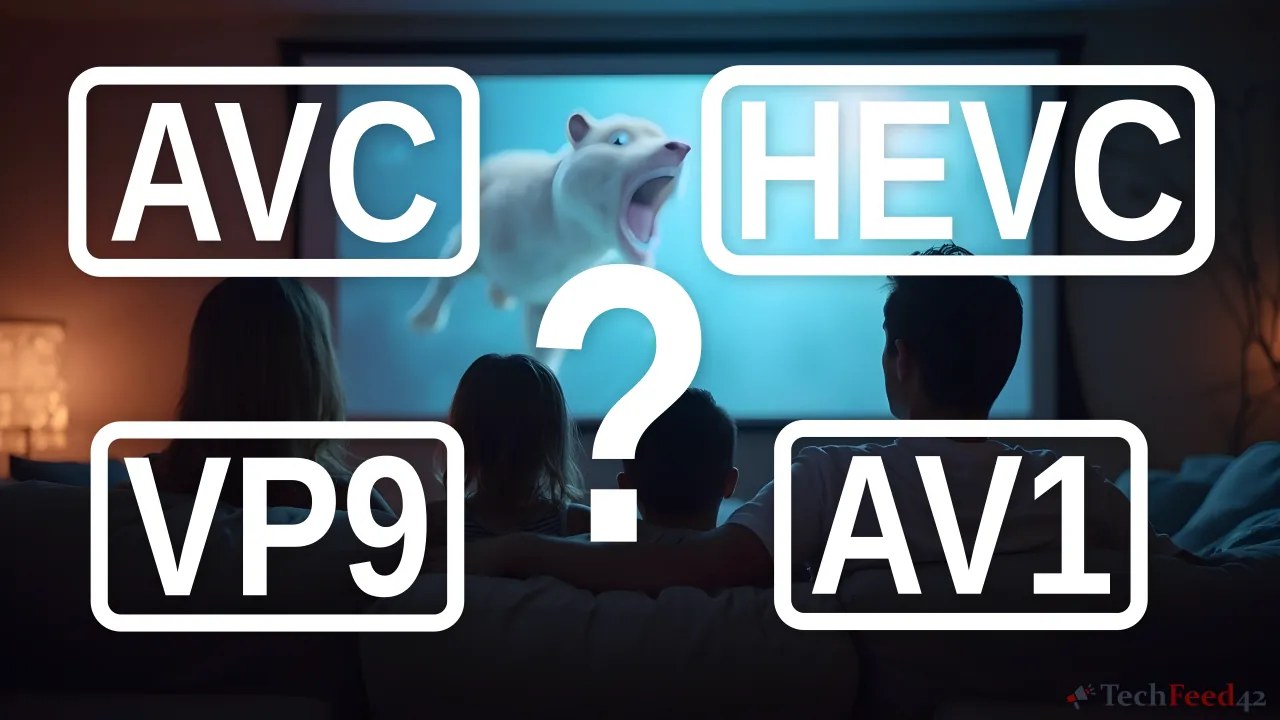
No matter which codec you choose, make sure you check that your media players or devices can handle it. Windows 11 supports all of these codecs, but you might need to install additional software for some of them.
Choosing the right video codec can make a big difference in how your home videos look and how easy they are to share. Take some time to explore the options and pick the one that suits your needs best.


