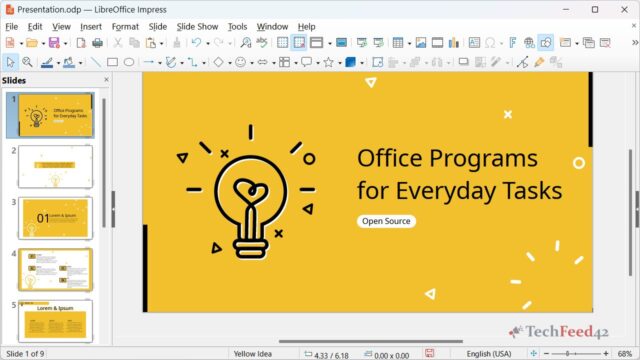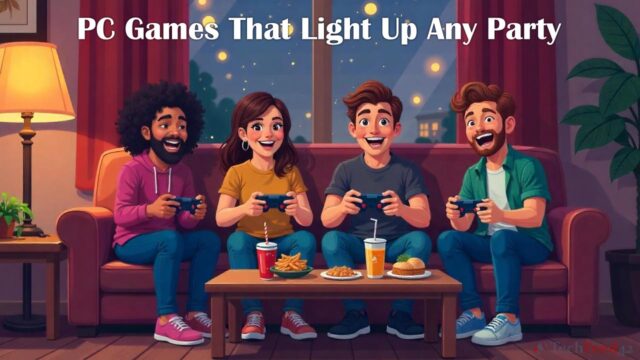When it comes to enjoying your favorite videos, choosing the right video player software is crucial. In this article, I’ll share my experiences and insights into the best video players available today. These video players not only offer excellent playback but also come with built-in conversion tools that make managing your media files easier. Whether you’re watching movies, streaming content, or converting videos to different formats, a reliable video player can enhance your viewing experience.
Why a Good Video Player Matters
A good video player does more than just play videos. It ensures smooth playback, supports various file formats, and offers useful features like subtitle support, screen capture, and even video conversion. For me, having a video player that can handle all these tasks means I don’t need multiple programs to manage my media. Instead, one versatile video player software can do it all, saving both time and disk space.
Top Video Players with Conversion Capabilities
Over the years, I’ve tried several video players, and a few stand out for their performance, user-friendly interface, and additional features like video conversion. Here’s a breakdown of my top picks.
VLC Media Player
VLC Media Player is my go-to choice when it comes to playing and converting videos. This free, open-source video player supports almost every video and audio format you can think of. The versatility of VLC Media Player is unmatched, as it can play files that many other players struggle with.
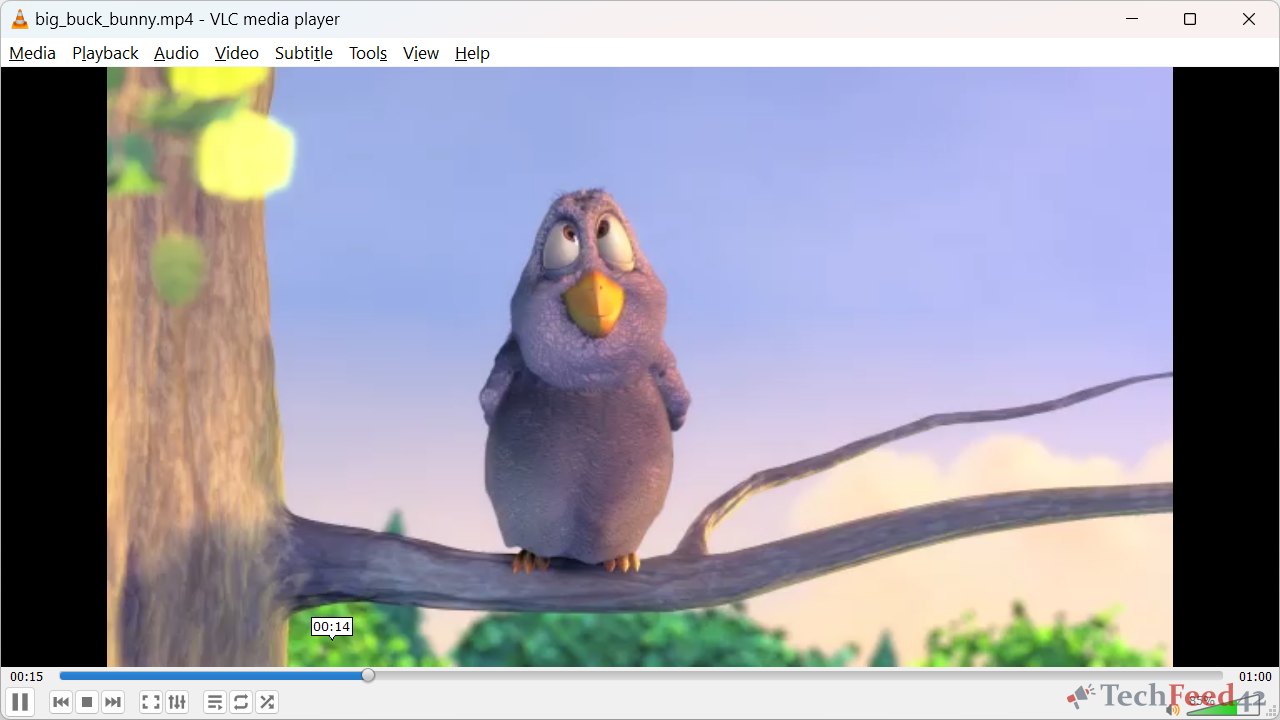
One of the best features of VLC is its built-in video converter. I often need to convert videos to different formats for various devices, and VLC makes this process straightforward. With just a few clicks, I can convert a video from MP4 to AVI or any other format I need. VLC’s simplicity combined with its powerful features makes it an essential tool for anyone who watches or edits videos regularly.
KMPlayer
Another excellent video player that I’ve found to be highly effective is KMPlayer. It’s a free player that offers a wide range of features. KMPlayer supports high-definition video playback, and its performance is smooth even with large video files. What sets KMPlayer apart is its ability to handle 3D, 4K, and UHD videos with ease.
KMPlayer also comes with a video conversion feature. Although it’s not as robust as VLC’s, it’s still a handy tool for basic video conversion tasks. I’ve used it to convert video files to formats that are compatible with my smartphone, and the results have been satisfactory. KMPlayer’s user-friendly interface and lightweight nature make it a great choice for users who need a reliable video player without overwhelming features.
GOM Player
GOM Player is another solid option that I’ve used for both playing and converting videos. It’s a versatile video player known for its ability to play damaged or incomplete files, which has saved me on more than one occasion. GOM Player also offers a wide range of codec support, so it’s rare to come across a file it can’t handle.
The built-in video converter in GOM Player is straightforward and easy to use. While it may not offer as many conversion options as VLC or dedicated converters, it’s sufficient for basic needs. I’ve found it particularly useful for converting videos to formats suitable for older devices or when I need to compress a file size without losing too much quality.
PotPlayer
PotPlayer is a relatively new discovery for me, but it has quickly become one of my favorite video players. Developed by the same team behind KMPlayer, PotPlayer offers a rich set of features, including extensive format support, 3D video playback, and screen capture.
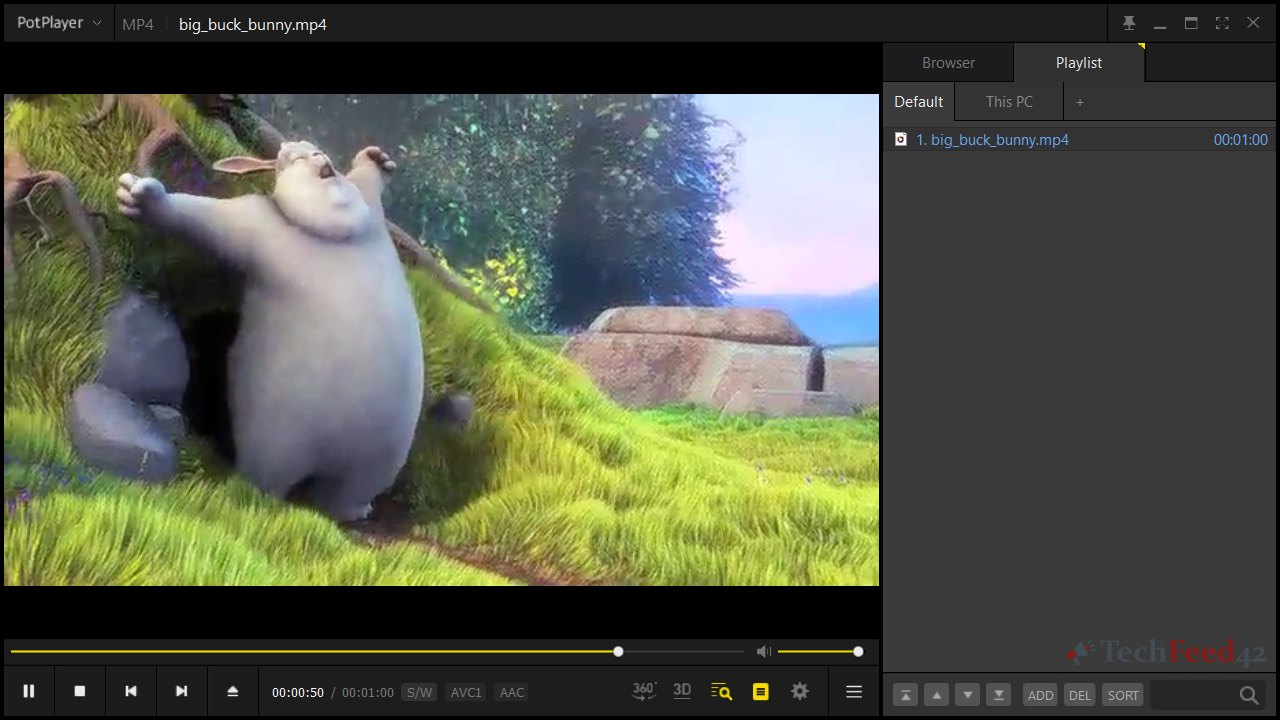
What I appreciate most about PotPlayer is its performance. It runs smoothly on my system without consuming too much memory, even when playing large, high-definition videos. The video conversion feature in PotPlayer is also quite capable. I’ve used it to convert videos to various formats, and the quality has always been top-notch. PotPlayer’s advanced settings allow for greater control over playback and conversion, making it a powerful tool for more tech-savvy users.
Why You Should Consider a Video Player with Conversion Features
If you’re like me, you probably have a diverse collection of videos in different formats. Having a video player that can also convert files means you don’t need to rely on separate software for different tasks. This integration simplifies your workflow, especially if you frequently need to switch formats for different devices.
For example, I often download videos in formats that are not compatible with my phone. Instead of searching for a dedicated converter, I can quickly convert the video within the player itself and transfer it to my device. This convenience is a huge time-saver, and it ensures that I can watch my videos anywhere, anytime.
Final Thoughts
Choosing the right video player software is essential for enjoying your media collection. Whether you’re watching movies, streaming online content, or converting files for different devices, having a reliable video player with conversion capabilities can greatly enhance your experience.
In my experience, VLC Media Player, KMPlayer, GOM Player, and PotPlayer are among the best options available. Each offers unique features and strengths, so the best choice depends on your specific needs. If you want a versatile tool that can handle a wide range of tasks, VLC is hard to beat. For those who prioritize high-definition playback and 3D video, KMPlayer and PotPlayer are excellent choices. Meanwhile, GOM Player offers a balance between functionality and ease of use.
No matter which video player you choose, having one that doubles as a video converter is a smart move. It simplifies your digital life and ensures that you can enjoy your videos on any device, without the hassle of format incompatibility.