Smartphones have become an essential part of our daily lives, so it’s a real problem when they stop charging. This can happen with both Android phones and other smartphones. If your device isn’t charging, don’t panic. There are a few steps you can take to troubleshoot and hopefully fix the issue. In this article, I’ll guide you through several methods to get your phone charging again.
Restart Your Smartphone
The first thing you should try is to restart your smartphone. Sometimes, the operating system can encounter minor glitches that interfere with the charging process. By restarting your phone, you can often clear these temporary issues. To do this, simply hold down the power button on your Android phone until you see the option to restart. After restarting, plug in your charger and see if it starts charging.

Check the Charging Cable
If restarting your smartphone doesn’t help, the next step is to inspect your charging cable. A damaged cable is one of the most common reasons why a phone might not charge. Carefully examine the cable for any signs of wear and tear, like fraying or bends. Sometimes, the damage can be internal and not immediately visible. If you have another cable available, try using it to see if your phone charges with the new one. Remember, not all cables are created equal, especially for Android devices. Some cables are designed only for data transfer and don’t support charging, so make sure the cable you’re using is specifically meant for charging.
Try a Different Charger
If changing the cable doesn’t work, the problem might be with the charger itself. Wall chargers can sometimes fail, especially if they are old or have been exposed to power surges. Try using a different charger to see if that resolves the issue. If you’re using a USB port on a computer or a power bank to charge your phone, try switching to a wall outlet instead. The power output from a USB port can sometimes be too low to charge a smartphone effectively, especially for more power-hungry Android phones.
Clean the Charging Port
Dirt and debris can accumulate in the charging port of your smartphone, which can prevent it from making a proper connection with the charging cable. Use a flashlight to inspect the charging port for any dust or lint. If you see any debris, use a small brush or a can of compressed air to gently clean out the port. Be very careful not to damage the port’s internal components. After cleaning, try charging your phone again to see if the problem is resolved.
Use a USB Power Meter
If you’ve tried all the basic troubleshooting steps and your phone is still not charging, you might want to use a USB power meter. This device can help you identify whether the issue is with the cable, the charger, or the phone itself. A USB power meter is easy to use. Just plug it in between your phone and the charger, and it will show the amount of power flowing into your device. For this purpose, I found that an affordable tester, the FNIRSI FNB48P, works well.

Test a Wireless Charger
If your smartphone supports wireless charging, this is another way to diagnose the issue. Try placing your phone on a wireless charger to see if it charges that way. If your phone charges wirelessly but not through a cable, it could indicate a problem with the charging port. This information can be useful if you need to take your phone to a repair shop for further diagnosis.
Update or Reset Your Phone’s Software
Sometimes, the issue might be software-related. Check if there is a software update available for your phone. Manufacturers often release updates that fix bugs and improve performance, including charging issues. If updating your software doesn’t help, you might consider performing a factory reset. Be aware that this will erase all data on your phone, so make sure to back up important information before proceeding. To reset an Android phone, go to Settings > System > Reset and follow the prompts. After resetting, check if your phone charges as expected.
Replace the Battery
If your smartphone is old, the battery might be the problem. Batteries lose their ability to hold a charge over time. Sadly, most new phones do not have a removable battery. Manufacturers often seal the battery inside, so you can’t replace it yourself. If you think the battery is the issue and your phone has a non-removable battery, take it to a repair center. If your phone does have a removable battery, make sure to use the correct type to avoid more problems.
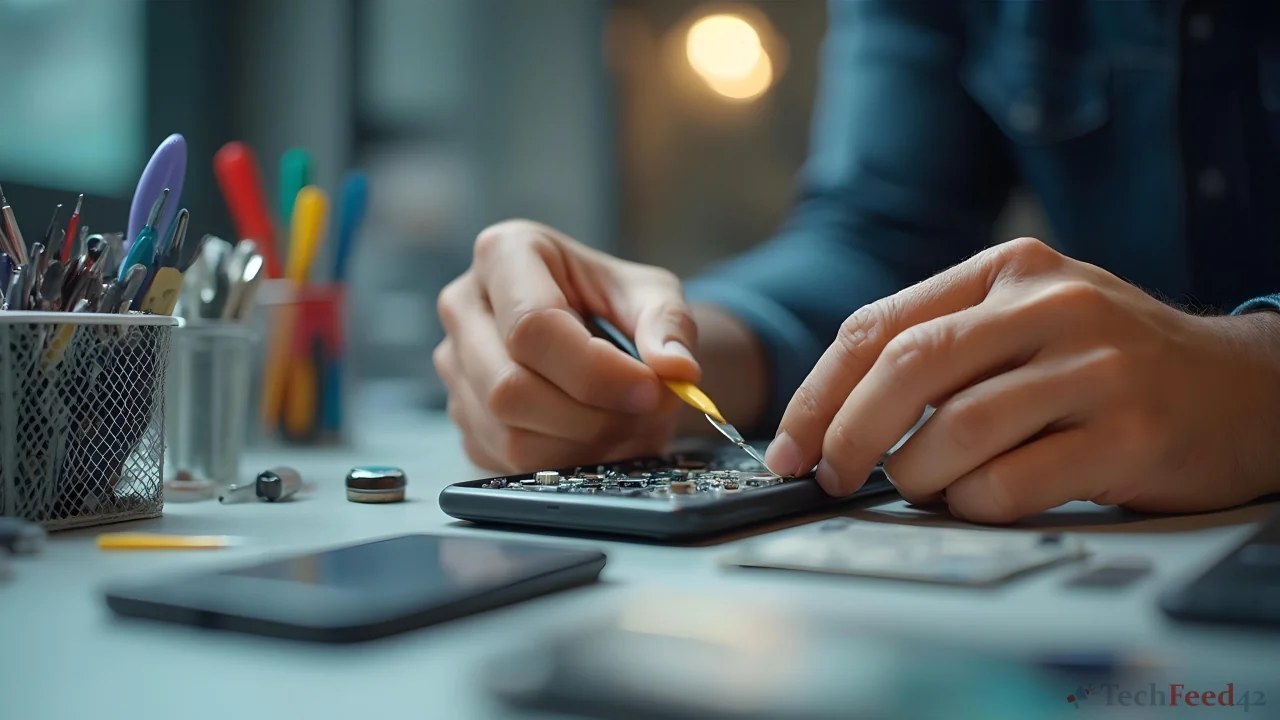
Visit a Repair Center
If none of these steps solve the problem, it might be time to consult a professional. There could be an internal hardware issue that requires specialized tools and knowledge to fix. Most repair centers can run a diagnostic test on your smartphone to pinpoint the exact cause of the charging problem. Whether it’s a faulty charging port, a damaged battery, or a more complex motherboard issue, a technician can provide the right solution.
Final Thoughts
Dealing with a smartphone that won’t charge can be frustrating, but it’s often a fixable problem. By following these troubleshooting steps – restart, check the cable, change the charger, clean the port, use a USB power meter, test wireless charging, update software, and possibly replace the battery – you can identify and often resolve the issue. If all else fails, don’t hesitate to visit a professional repair center to get your smartphone back in working order.


