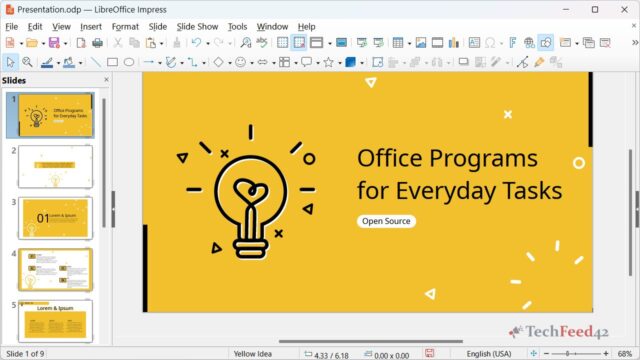Video editing has become an essential skill for many, whether for personal projects, YouTube content creation, or professional work. Luckily, Windows 11 users have access to a variety of open-source video editors that offer powerful features without the hefty price tag of commercial software. In this article, I’ll explore some of the best open-source video editors available for Windows 11, highlighting their unique features and benefits.
OpenShot: A User-Friendly Video Editor
One of the most popular open-source video editors is OpenShot. It’s a great choice for beginners and intermediate users because of its simple interface and ease of use. OpenShot offers a range of features that can cover basic to advanced editing needs.
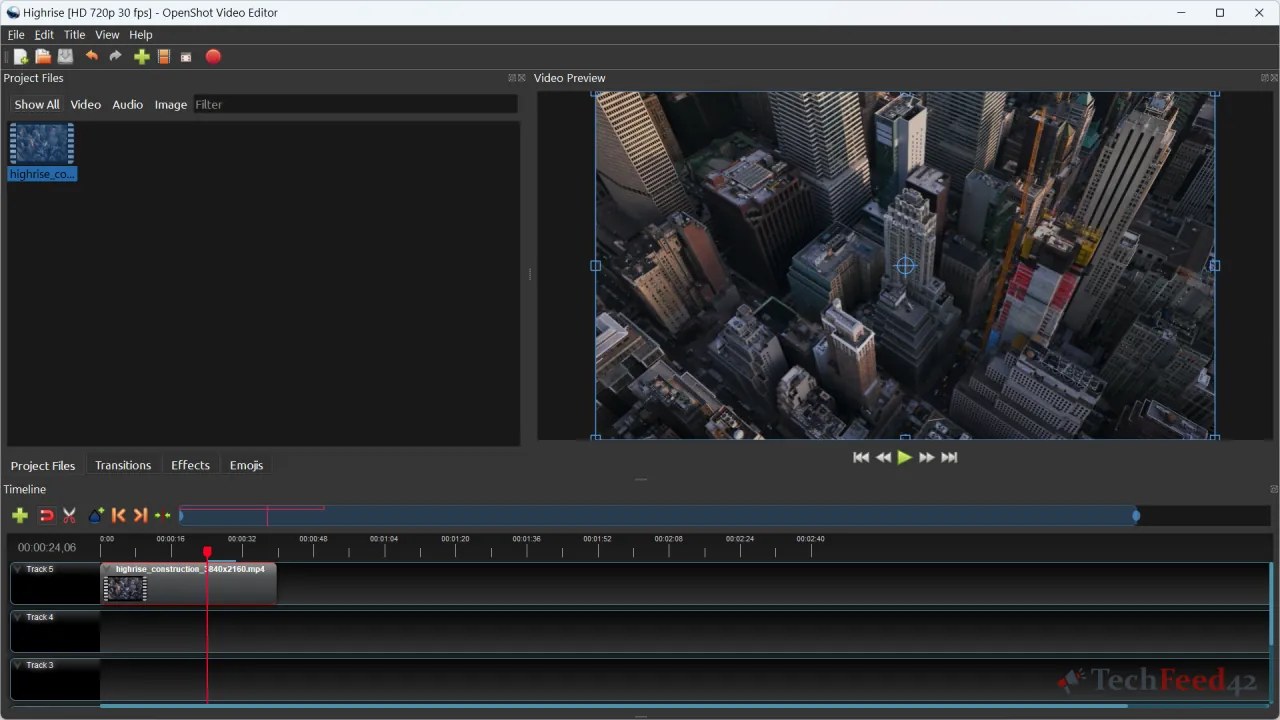
- Multi-track editing: You can layer multiple video and audio clips on different tracks, giving you flexibility in organizing your project.
- Transitions and effects: OpenShot has a collection of transitions and video effects that can make your videos more engaging.
- Keyframe animations: This feature allows you to create custom animations for your video elements.
- Cross-platform: OpenShot runs not only on Windows but also on macOS and Linux, making it accessible for users across different operating systems.
In my experience, OpenShot is an excellent tool for creating home videos or quick social media edits. While it doesn’t have all the advanced tools of more professional-grade editors, its balance of simplicity and functionality makes it a solid choice for most users.
Shotcut: A Powerful Alternative
Another fantastic option for video editing on Windows 11 is Shotcut. It is a bit more advanced than OpenShot, making it ideal for users who want more control over their edits but still prefer an open-source solution.
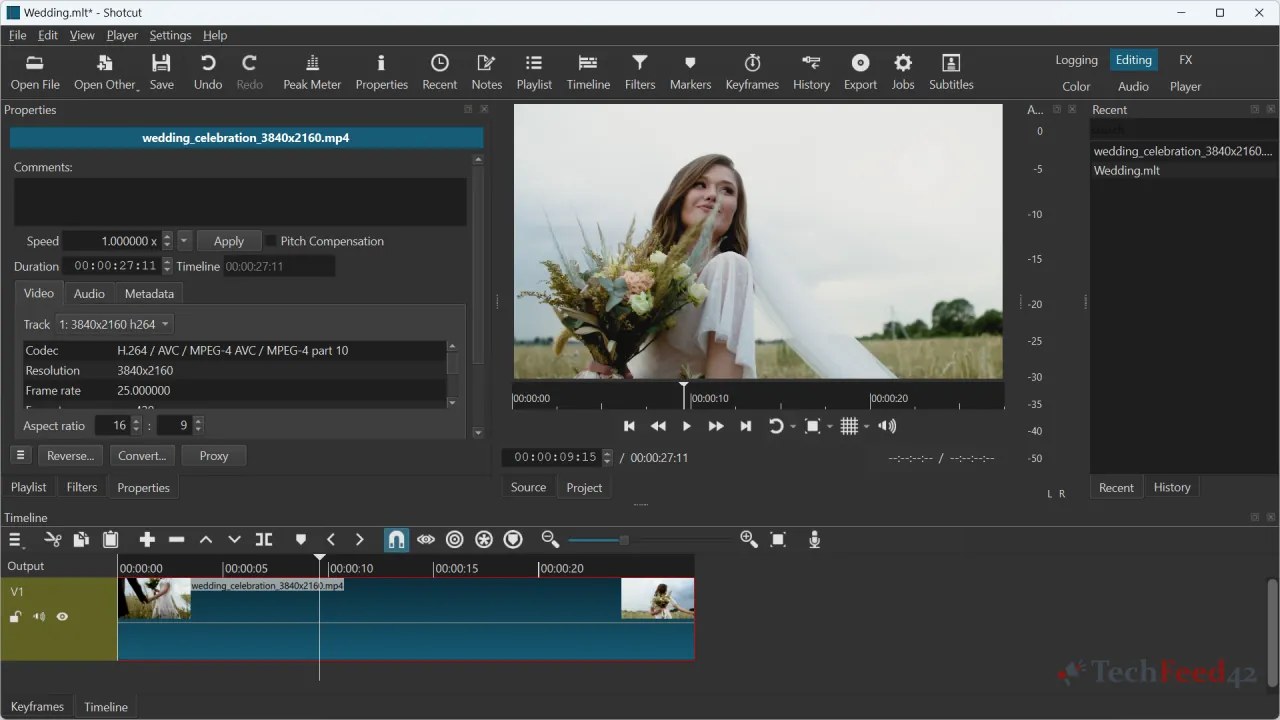
- Wide format support: Shotcut can handle almost any video format, making it an excellent choice if you work with diverse media files.
- Advanced timeline editing: Shotcut offers non-linear editing with multiple layers for video, audio, and effects. It allows for more complex editing workflows.
- Audio and video filters: You can apply filters to both audio and video clips, offering more creative possibilities for polishing your projects.
- Cross-platform: Like OpenShot, Shotcut is also available on Windows, macOS, and Linux.
Shotcut’s interface can seem a bit overwhelming for beginners, but with some practice, you can unlock its full potential. It’s a great tool if you need more precise control over your editing process without paying for premium software.
Kdenlive: A Professional-Grade Open-Source Editor
Kdenlive is another excellent video editor that is completely open-source and available for Windows 11. While it’s primarily known as a Linux video editor, Kdenlive has been steadily improving its Windows version.
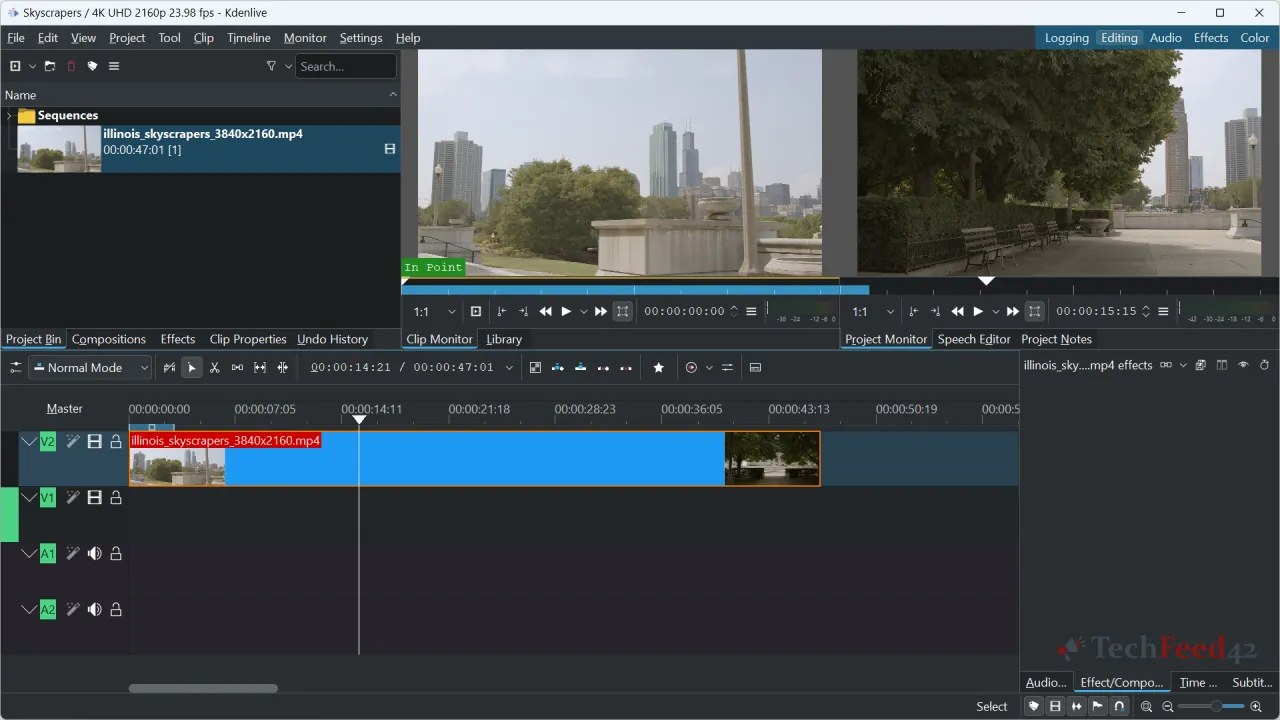
- Professional-grade tools: Kdenlive provides advanced features such as multi-cam editing, keyframe control, and professional-grade audio mixing.
- Customizable interface: You can tweak Kdenlive’s layout to suit your workflow. This makes it a good fit for both beginners and professionals.
- Proxy editing: This feature allows you to work on lower-resolution video files to speed up editing, which is helpful for users with less powerful hardware.
- Open timeline: Kdenlive allows you to mix video files with different resolutions, frame rates, and formats in the same project.
Kdenlive is ideal for users who want a free alternative to premium software like Adobe Premiere Pro or Final Cut. While it might take a bit more time to learn compared to OpenShot, its vast array of features makes it an excellent choice for more complex video projects.
Why Open-Source Video Editors?
The biggest advantage of using open-source video editors is that they are free and regularly updated by the community. You’re not locked into expensive subscription models, and these tools often have vibrant user forums and documentation to help you get started. Open-source editors are a great way to explore video editing, whether you’re a beginner or a seasoned pro.

Additionally, these editors are built by people who are passionate about giving users free access to powerful tools. OpenShot, Shotcut, and Kdenlive are all developed by small teams, yet they manage to offer many of the same features as expensive commercial software. For anyone looking to try their hand at video editing without making a big financial commitment, these open-source solutions are perfect.
Choosing the Right Editor for Your Needs
Choosing the best video editor for your needs will depend on your skill level and the complexity of your projects. Here’s a quick summary to help you decide:
- If you’re a beginner: OpenShot is a fantastic starting point. Its user-friendly interface and basic features make it easy to pick up and start editing.
- If you’re an intermediate user: Shotcut is a good step up from OpenShot. It offers more control and flexibility without being too complicated.
- If you’re a professional: Kdenlive provides professional-grade tools that allow for more intricate video editing projects.
Each of these editors has its strengths, but the best one for you will depend on the kind of videos you want to create and your comfort level with the software.
My Experience with OpenShot
Personally, I use OpenShot for all my home video editing projects. It’s simple enough not to overwhelm me, but it also has the tools I need to create polished videos that look great. I appreciate the drag-and-drop functionality and the built-in transitions that allow me to easily add flair to my videos. For anyone just getting into video editing, OpenShot is a fantastic choice.
Whether you’re making videos for fun or trying to produce more professional-looking content, open-source video editors for Windows 11 can give you the tools you need without breaking the bank. With options like OpenShot, Shotcut, and Kdenlive, you can explore different levels of editing complexity and find the perfect fit for your needs.