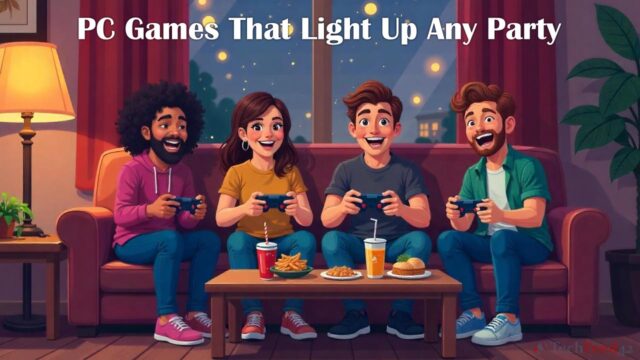Finding the right office program can be a challenge, especially if you’re looking for something that won’t cost you a dime. Whether you’re a student, a freelancer, or just someone who needs to create documents and spreadsheets occasionally, free office programs are an excellent option. In this article, I’ll walk you through some of the best free office programs available, focusing on their word processing and spreadsheet capabilities.
Why Consider Free Office Programs?
You might wonder why anyone would choose a free office program over a paid one like Microsoft Office. The answer is simple: cost and accessibility. While paid software often comes with more features, free office programs provide most of the essential tools needed for everyday tasks. Plus, they are often compatible with popular formats like .docx and .xlsx, making them a practical choice for users on a budget.
Top Free Office Programs for Word Processing and Spreadsheets
When it comes to free office programs, there are a few that stand out due to their ease of use, features, and compatibility. Below, I’ll highlight some of the best options available.
LibreOffice
LibreOffice is one of the most popular free office programs available today. It includes a word processor called Writer and a spreadsheet application called Calc. These tools are powerful enough to handle most tasks, whether you’re writing a report, drafting a letter, or managing a budget.
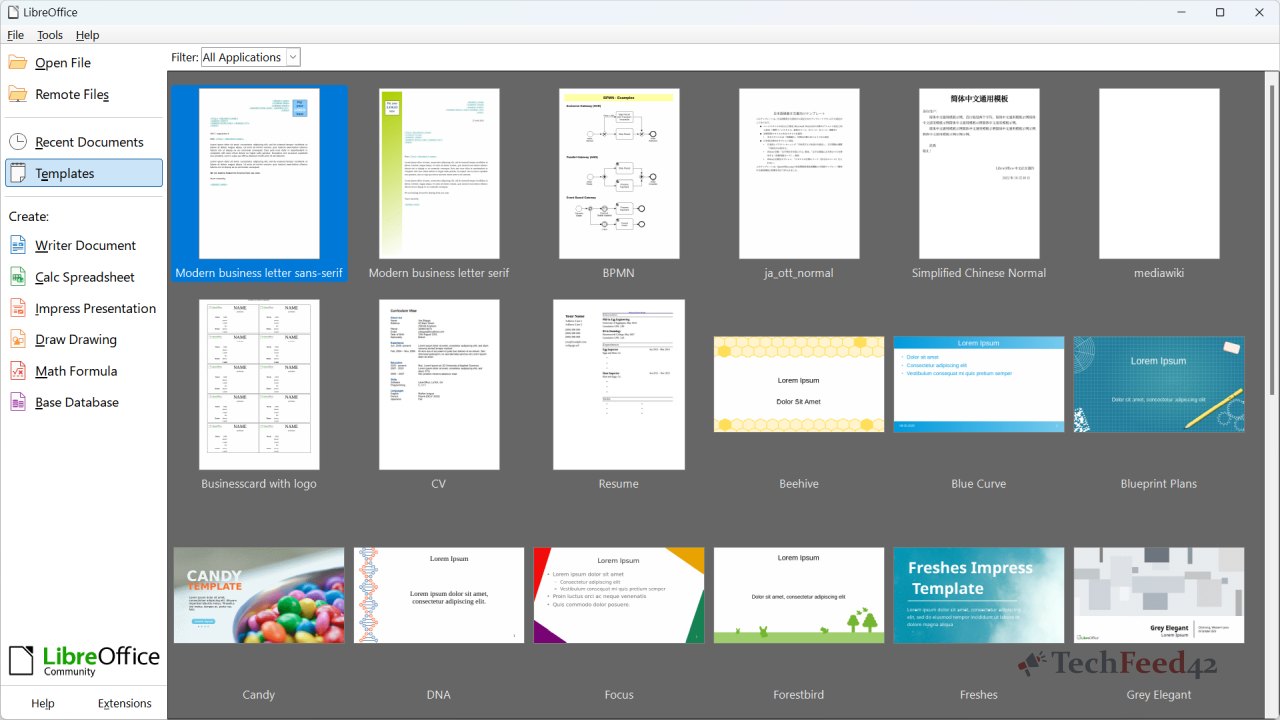
LibreOffice’s word processor, Writer, offers a clean and intuitive interface that’s easy to navigate. It supports all major file formats, so you can open and save documents in .docx format without any hassle. The spreadsheet tool, Calc, is equally impressive, providing a wide range of functions and formulas that can compete with any paid spreadsheet software.
Google Docs and Sheets
Google Docs and Sheets are part of the Google Workspace suite, which is free for individual users. Since these tools are cloud-based, you can access them from any device with an internet connection. This makes them incredibly convenient for users who need to collaborate with others or work on the go.
Google Docs, the word processor, is known for its simplicity and real-time collaboration features. It might not have all the advanced features of Microsoft Word, but it’s more than sufficient for most users. Google Sheets, the spreadsheet tool, offers a variety of formulas and data visualization options. It’s perfect for anyone who needs to create and share spreadsheets quickly and easily.
WPS Office
WPS Office is another great alternative for those seeking free office programs. It includes WPS Writer for word processing and WPS Spreadsheets for handling data. The interface of WPS Office is very similar to Microsoft Office, making it easy for users to transition from paid software.
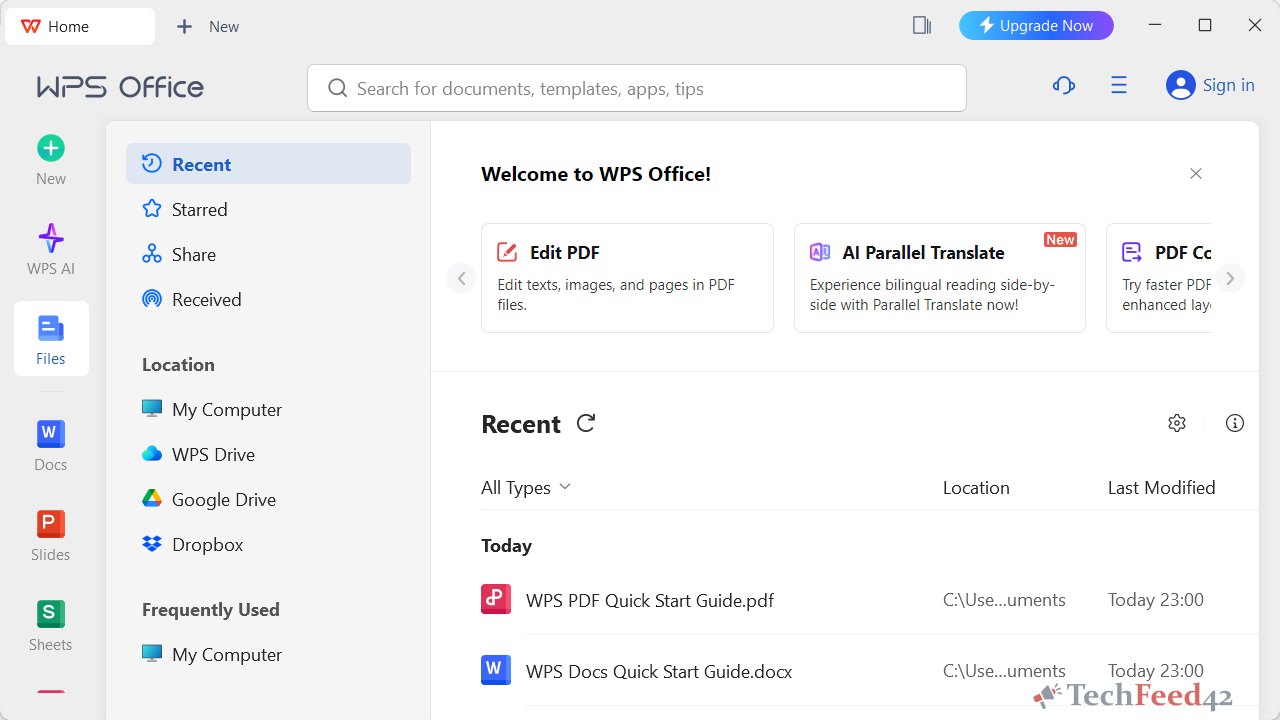
WPS Writer supports all major document formats and includes features like text formatting, page layout options, and even a built-in PDF converter. WPS Spreadsheets is also highly functional, with a wide range of formulas, charts, and other tools that make it a strong competitor to other free spreadsheet programs.
Apache OpenOffice
Apache OpenOffice is another well-established free office suite. It includes Writer for word processing and Calc for spreadsheets, similar to LibreOffice. OpenOffice has been around for a long time and has a solid reputation for reliability and performance.
The word processor, Writer, offers many of the features you’d expect from a paid program, including support for different file formats and a variety of templates. Calc, the spreadsheet tool, provides all the essential functions and even some advanced features like pivot tables and charting.
OnlyOffice
OnlyOffice is a relatively new player in the field of free office programs, but it’s quickly gaining popularity. It includes a word processor and spreadsheet application that are both highly compatible with Microsoft Office formats.
OnlyOffice’s word processor is sleek and modern, offering features like real-time collaboration, advanced formatting options, and compatibility with .docx files. The spreadsheet tool is similarly impressive, with support for complex formulas, pivot tables, and even macros.
How to Choose the Right Office Program
With so many options available, choosing the right office program can feel overwhelming. Here are a few tips to help you decide which one is best for your needs:
- Consider Your Requirements: Think about what you need most from an office program. If you need to collaborate with others frequently, a cloud-based solution like Google Docs and Sheets might be best. If you require advanced features, LibreOffice or WPS Office might be more suitable.
- Check Compatibility: Make sure the office program you choose is compatible with the file formats you use most often. This is particularly important if you frequently share documents with others who use Microsoft Office.
- Evaluate Ease of Use: Some office programs have a steeper learning curve than others. If you’re looking for something simple and straightforward, Google Docs or WPS Office might be the way to go.
- Test Performance: Try out a few different programs to see how they perform on your device. Some programs are more resource-intensive than others, so it’s important to choose one that runs smoothly on your system.
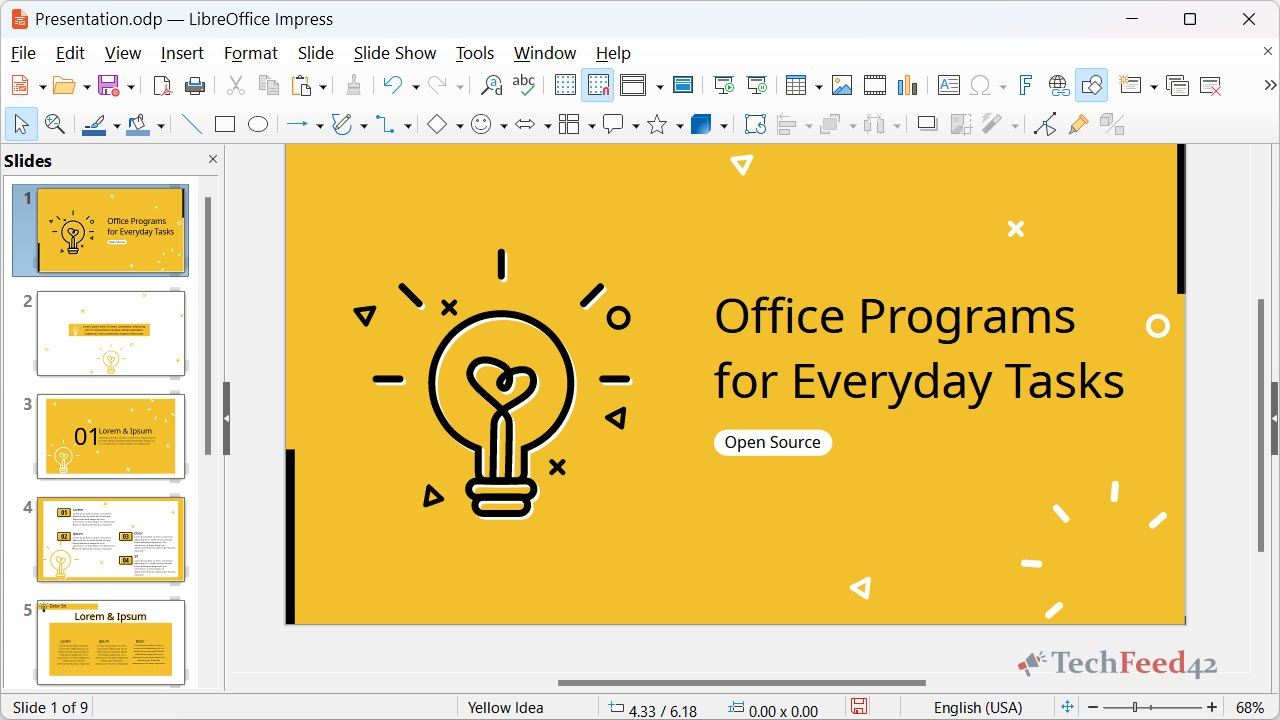
Conclusion
Free office programs offer a great alternative to expensive software suites like Microsoft Office. Whether you need a word processor, a spreadsheet tool, or both, there’s a free option out there that can meet your needs. LibreOffice, Google Docs and Sheets, WPS Office, Apache OpenOffice, and OnlyOffice are all excellent choices that provide a range of features suitable for both personal and professional use. By considering your specific needs and trying out a few different options, you can find the perfect office program that’s not only cost-effective but also powerful and easy to use.