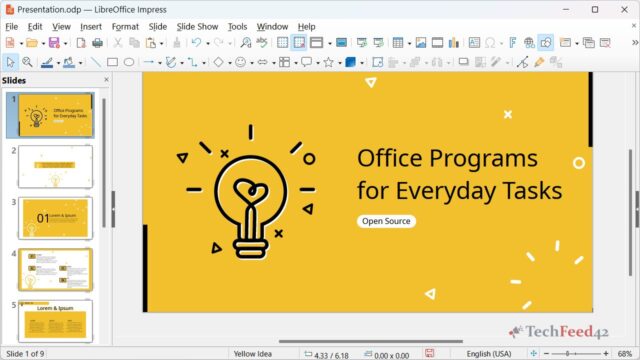When it comes to Python coding on Windows 11, having the right editor can make a huge difference. Luckily, there are several free editors out there that cater to different needs and skill levels. Here, I’ll dive into some of the best options available, including IDLE, Visual Studio Code, Vim, Thonny, Notepad++, and BlueFish. Whether you’re a beginner or a seasoned developer, you’ll find an editor that suits your coding style.

IDLE: Python’s Built-In Editor
IDLE is Python’s default integrated development environment, available as soon as Python is installed on a Windows 11 machine. It’s a bit rudimentary compared to the more advanced editors, but it’s still a solid option for small projects and quick tests. IDLE comes with a Python shell, allowing users to write, test, and debug Python scripts in one place.
For beginners, IDLE provides a straightforward way to start coding without the need to install additional software. It includes basic features like syntax highlighting, auto-completion, and a built-in debugger. Although it doesn’t compete with the more sophisticated editors in terms of features, IDLE is handy when a quick and simple environment is needed for Python scripting.
Visual Studio Code: A Powerful All-Rounder
Visual Studio Code (VS Code) is one of the most popular code editors for Python. It’s developed by Microsoft and offers a vast range of features that make Python coding a breeze. VS Code is lightweight, yet powerful, offering built-in support for Python with the help of extensions. With features like IntelliSense, debugging, and integrated Git control, it’s a top choice for many Python developers.
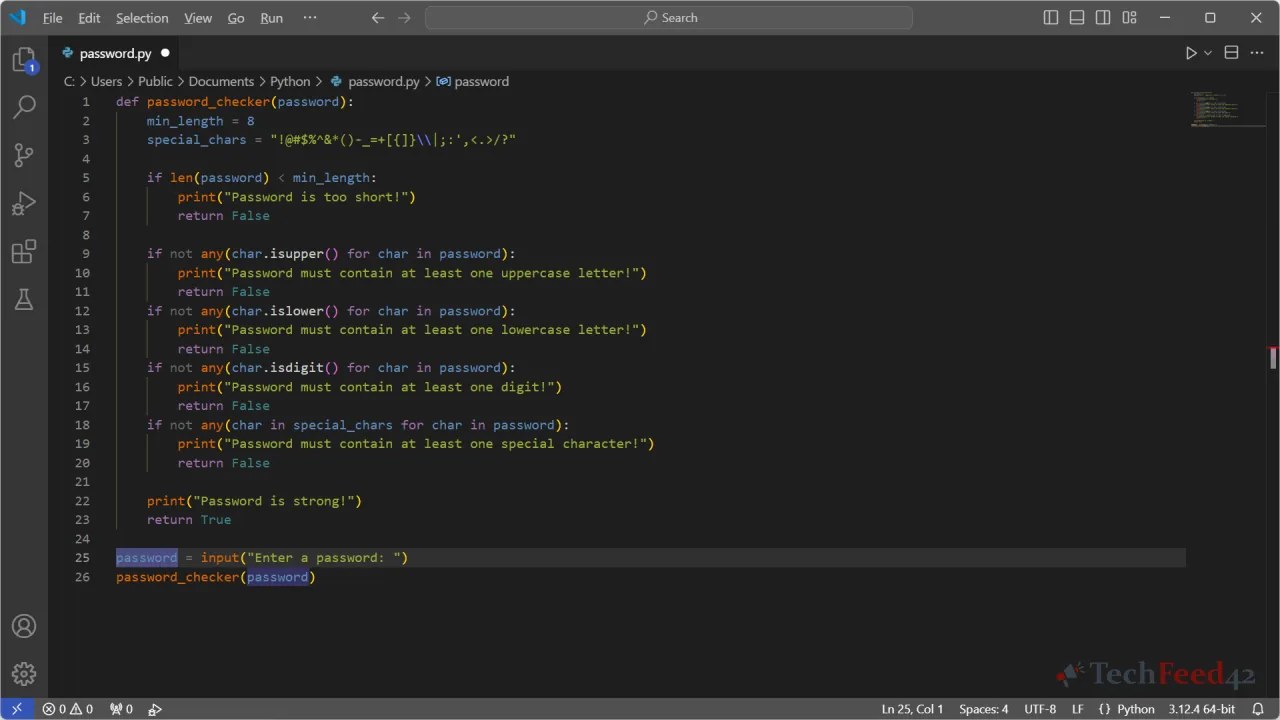
One of the key strengths of VS Code is its extensibility. Users can install extensions tailored to Python, like the Python extension by Microsoft, which adds features like code linting, IntelliSense, and debugging support. The editor’s versatility also allows for customization, from themes to keyboard shortcuts. It’s also beginner-friendly, thanks to its easy setup and user-friendly interface.
Thonny: Perfect for Beginners
Thonny is designed with beginners in mind. For those just starting with Python, Thonny is a fantastic choice. It comes with a simple interface and a built-in Python shell, making it easy to write and test Python code. Thonny is lightweight and includes features that help users understand the basics of Python programming, such as step-by-step debugging and variable tracking.
One standout feature of Thonny is its ability to visualize how Python code executes. This feature is invaluable for beginners learning how Python works under the hood. It shows how variables change and how the program flow works, which can deepen the understanding of Python. Thonny also supports Python virtual environments, aiding in efficient project management.
Vim: For the Keyboard Lovers
Vim is a classic text editor that has been around for decades, and it’s one of my favorites. It’s a favorite among many experienced developers who prefer a keyboard-centric approach. Vim is known for its powerful editing capabilities and its steep learning curve. Once the commands are mastered, it can significantly speed up the coding process.
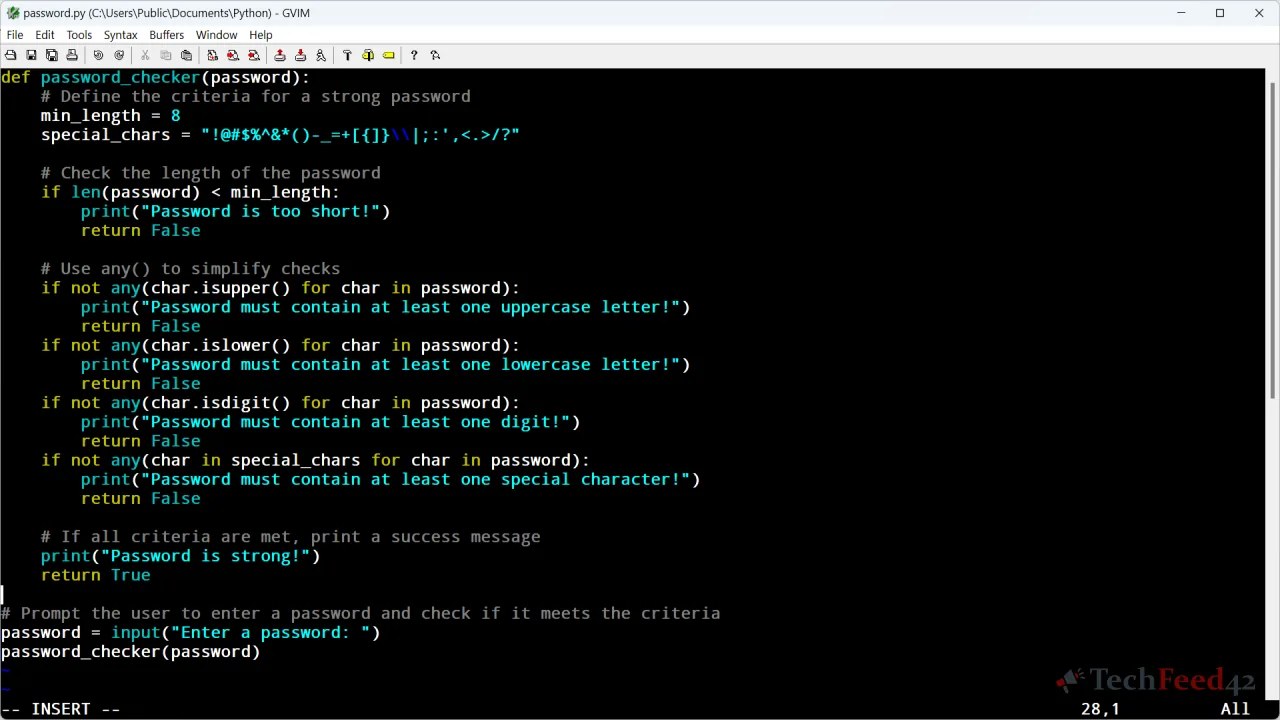
A major advantage of Vim is its ability to be used in remote SSH sessions, making it an invaluable tool for those who often work on remote servers. Its simplicity and efficiency are key aspects; Vim is incredibly lightweight and can run smoothly on any system, including Windows 11. It can be customized with various plugins to add Python-specific functionalities. Though it might not be as feature-rich as Visual Studio Code out of the box, Vim’s extensive customization options allow it to be tailored precisely to any workflow.
BlueFish: Lightweight and Feature-Rich
BlueFish is another versatile editor that supports various programming languages, including Python. It’s known for being lightweight and fast, making it a good option for those who prefer a simple yet powerful editor. BlueFish offers features like syntax highlighting, auto-completion, and code folding, which can enhance the coding experience.
Even though BlueFish is not as popular as Visual Studio Code or Vim, it provides a solid set of features for Python development. It has a clean interface and is easy to navigate, making it suitable for both beginners and experienced developers. BlueFish is also cross-platform, so it can be used consistently across different operating systems.
Notepad++: A Versatile Text Editor
Notepad++ is a free, open-source text editor that is popular among developers. It’s not exclusively designed for Python, but its versatility and simplicity make it a great choice for Python coding. Notepad++ supports syntax highlighting for various programming languages, including Python. It’s lightweight and can handle large files without slowing down.
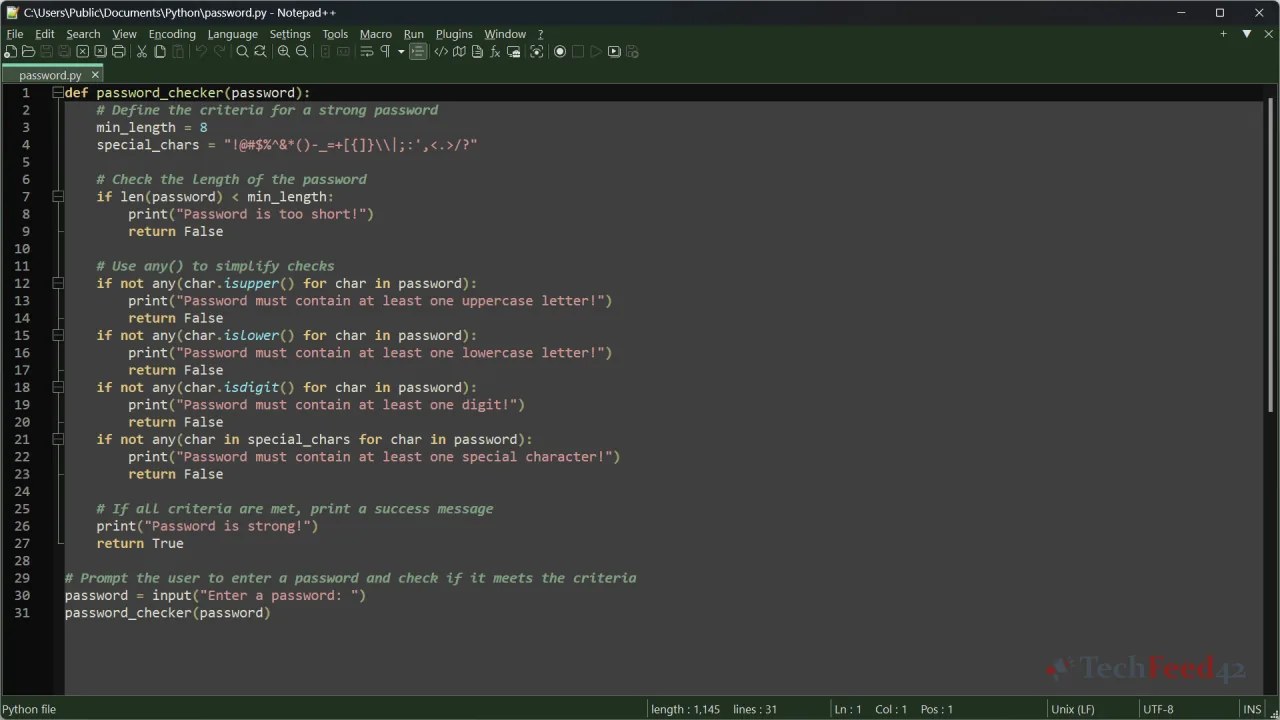
One of the strengths of Notepad++ is its plugin system. Users can install plugins to extend its functionality, including features that enhance Python coding, such as auto-completion and linting. Notepad++ is also portable, allowing it to run from a USB drive without installing it on the system. While it may not have the advanced features of an IDE, Notepad++ is a reliable and efficient tool for Python development.
Choosing the Right Editor for Python Coding
Choosing the right editor largely depends on personal preferences and coding habits. Visual Studio Code is an excellent all-rounder with powerful features suitable for both beginners and advanced users. Vim offers a highly efficient, keyboard-focused experience and is especially valuable for those working with remote SSH sessions. For beginners, Thonny and IDLE provide straightforward environments to learn Python without overwhelming features. Notepad++ and BlueFish are great lightweight options for those who prefer a simple yet versatile editor.
Personally, my vote goes to Visual Studio Code, which stands out in every aspect. Whether just starting with Python or working on complex projects, there’s a free editor on Windows 11 that meets the needs, but VS Code consistently proves to be an outstanding choice.