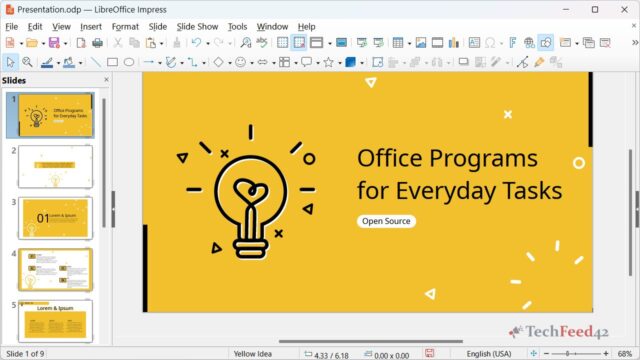Finding the right graphics software can be a game-changer, especially if you’re on a budget. Over the years, I’ve explored various free graphics software options that not only meet professional standards but also offer versatility in converting and creating images. In this article, I’ll share some of the best free graphics software that you can use to enhance your creative projects without spending a dime.
Why Choose Free Graphics Software?
In the digital age, visuals are crucial for everything from social media posts to professional presentations. However, purchasing expensive graphics software might not be feasible for everyone. Fortunately, several high-quality free graphics software programs are available that can handle a wide range of tasks, from basic image editing to complex graphic design and file conversion. These tools provide a great way to access powerful features without breaking the bank.
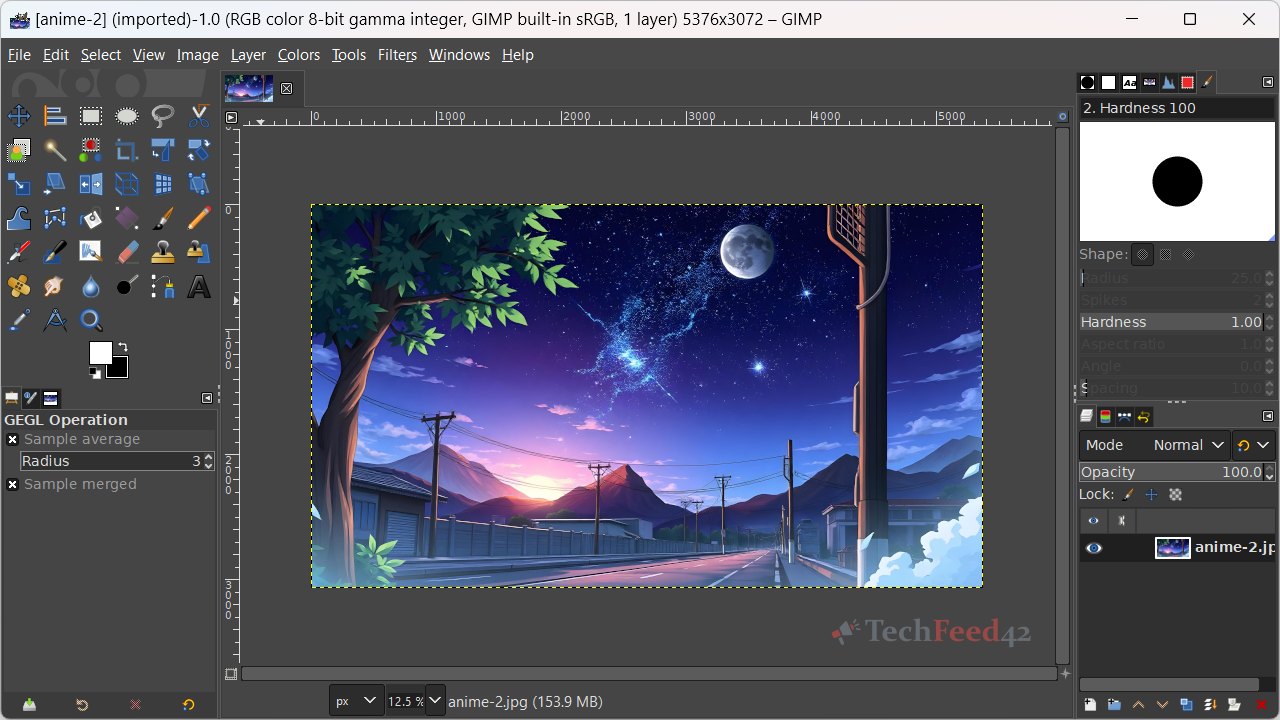
GIMP: The Ultimate Free Graphics Software
When it comes to free graphics software, GIMP (GNU Image Manipulation Program) is often the first name that comes to mind. It’s an open-source program that offers features comparable to Adobe Photoshop. GIMP allows you to create and edit images with a range of tools that cover everything from simple tasks to advanced manipulations.
One of the best features of GIMP is its ability to convert file formats. Whether you’re working with PNG, JPEG, or even PSD files, GIMP can handle it all. The software is also compatible with many plugins, further expanding its capabilities. For anyone who needs powerful graphics software without the price tag, GIMP is a top choice.
Inkscape: Perfect for Vector Graphics
If you’re more into vector graphics, Inkscape is the free software for you. Inkscape is designed for creating and editing scalable vector graphics (SVG), making it an excellent choice for tasks like logo design, illustration, and any project that requires high-quality vector images.
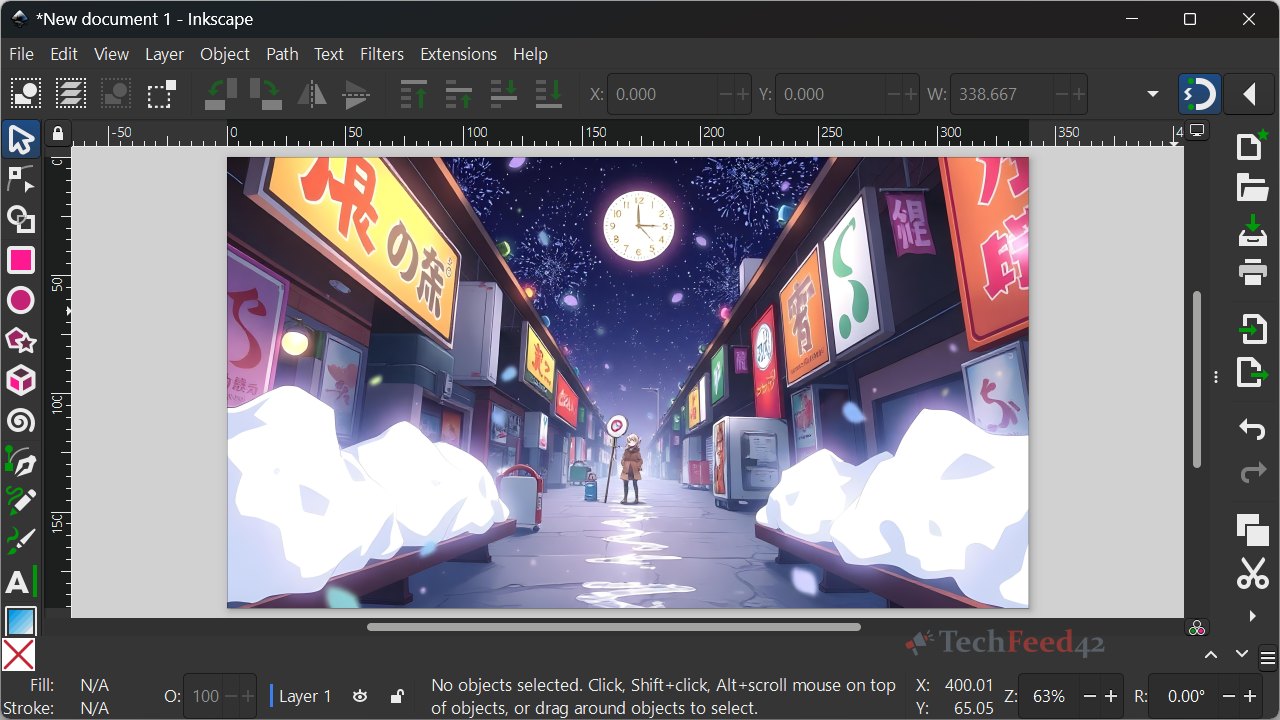
Inkscape’s interface is user-friendly, making it accessible to beginners, yet it offers advanced tools that professionals will appreciate. Like GIMP, Inkscape also supports multiple file formats, so you can convert your creations into formats such as PNG or PDF with ease. The software’s flexibility and powerful features make it a go-to choice for anyone interested in vector graphics.
Krita: Ideal for Digital Painting
Krita is another fantastic free graphics software, particularly for digital painting and illustration. Originally designed for artists, Krita offers a wide range of brushes, textures, and tools that cater to the needs of digital painters. Whether you’re a beginner or an experienced artist, Krita has everything you need to create stunning digital artwork.
Krita also supports a variety of file formats, allowing you to convert your finished projects into different formats suitable for print or online use. Its interface is highly customizable, making it easy to set up your workspace according to your needs. For anyone serious about digital painting, Krita is a must-try.

Paint.NET: Simple Yet Effective
For those who need something simpler, Paint.NET is an excellent choice. It’s a free graphics software that provides basic editing tools with an easy-to-use interface. Paint.NET is perfect for quick edits, such as resizing images, applying filters, and converting file formats.
While it doesn’t offer as many advanced features as GIMP or Inkscape, Paint.NET is perfect for users who need straightforward graphics software without a steep learning curve. It supports various file formats, allowing you to convert images effortlessly. Paint.NET is ideal for users looking for a lightweight and efficient graphics tool.
Canva: Online Graphics Software for Non-Designers
Canva is a bit different from the other software mentioned, as it’s an online tool rather than a downloadable program. However, it deserves a spot on this list due to its ease of use and versatility. Canva is perfect for non-designers who need to create graphics quickly and easily. It offers a wide range of templates for social media posts, presentations, flyers, and more.
Canva also allows you to upload your images and convert them into various formats, including PDF and PNG. While the basic version is free, Canva also offers premium features for those who want more advanced options. For quick and professional-looking designs, Canva is a great tool to consider.
Conclusion: Choosing the Right Free Graphics Software
In conclusion, there are plenty of free graphics software options available that can help you convert and create stunning visuals without spending a fortune. Whether you need powerful editing tools like GIMP, vector graphics capabilities from Inkscape, or a simple and efficient editor like Paint.NET, there’s something out there for everyone.
When choosing the right software, consider what type of projects you’ll be working on and what features are most important to you. No matter which option you choose, these free graphics software programs will allow you to enhance your creative projects with professional-quality visuals. Start exploring these tools today and see how they can elevate your work.
Remember, the best graphics software is the one that meets your needs and helps you achieve your creative goals. Don’t hesitate to try out a few different programs to find the one that’s perfect for you. With these free options at your fingertips, there’s no limit to what you can create.