When building or upgrading a PC, one of the most critical components to consider is the power supply unit (PSU). It can often be overlooked, but a good power supply ensures that your PC runs smoothly and efficiently. But how do you choose the right one? And how much power do you really need? I’ll go over these questions and share four top recommendations to help you make the right choice. I’ve selected two power supplies from the higher price range and two from the more budget-friendly segment to cover a range of needs.
Determining How Much Power You Need
The first step in selecting the best power supply for your PC is determining how much wattage your system requires. If your PC is used for general tasks like browsing, media consumption, or light office work, a PSU rated at 400W to 600W will usually suffice. However, if you’re running a gaming rig or using a high-end graphics card, you may need a power supply with at least 650W or more.
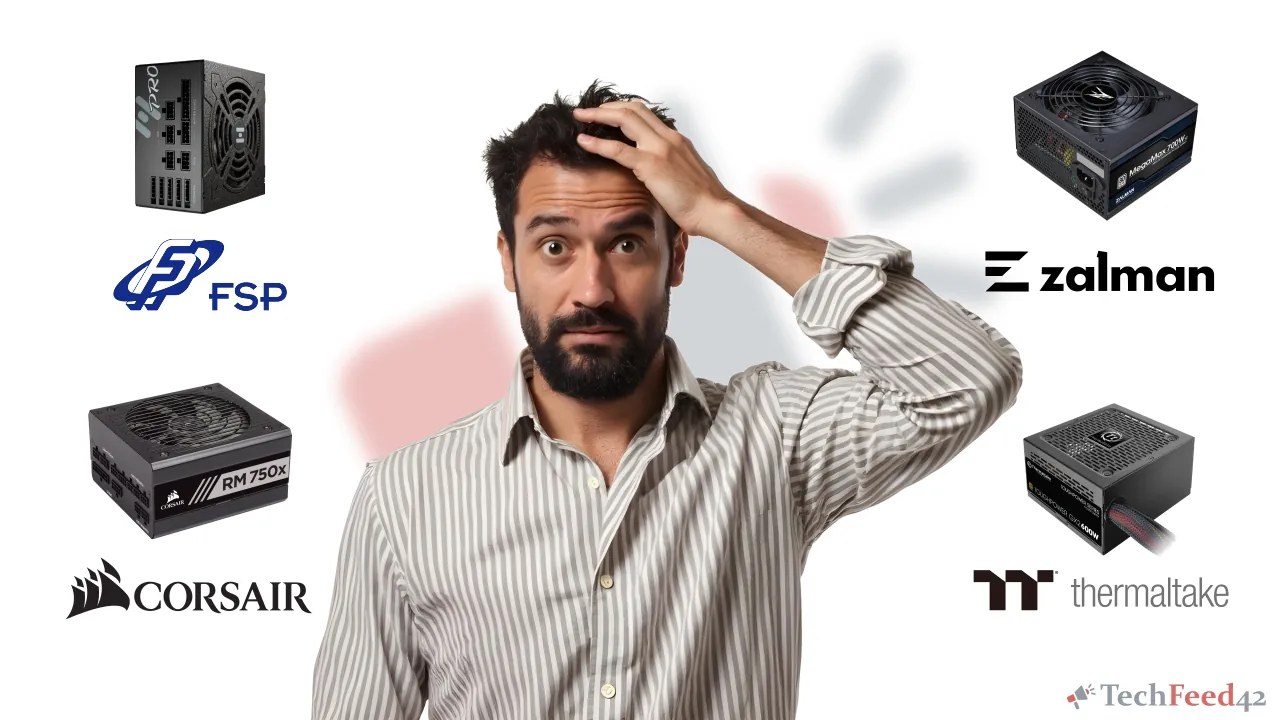
A helpful way to estimate your power needs is by using an online power supply calculator. By inputting your system components, such as the CPU, GPU, motherboard, and storage devices, the calculator will give you an estimate of how much wattage your system will need.
What to Look for in a Power Supply
Beyond wattage, there are other important factors to consider when choosing a power supply.
Modular vs. Non-Modular Power Supplies
One of the first choices you’ll face is whether to go with a modular or non-modular power supply. Modular power supplies allow you to attach only the cables you need, reducing clutter inside your PC case. This can improve airflow and make cable management much easier. Non-modular power supplies, on the other hand, come with fixed cables, which might not be as convenient for cable management but are usually more affordable.

Efficiency Rating
Another important consideration is the power supply’s efficiency rating. The efficiency of a power supply is measured using the 80 Plus rating system, which indicates how well it converts electricity from your wall outlet into usable power for your PC components. The higher the rating (such as 80 Plus Gold or 80 Plus Platinum), the more efficient the power supply is, meaning less wasted energy and lower electricity bills.
Noise Levels
Noise is also an important factor to think about, especially if you’re looking to build a quiet PC. Some power supplies come with fans that can get quite noisy under load, while others feature quieter designs. Look for models that have good cooling performance but operate quietly, particularly if your PC is placed in a quiet environment, such as an office or bedroom.
Four Power Supply Recommendations
Now that you know what to look for, here are four excellent power supplies that I recommend for a general-purpose PC. These options balance power, efficiency, and features.
Corsair RM750x (750W)
The Corsair RM750x is a highly efficient and reliable power supply that’s perfect for a general-purpose PC or even a gaming setup. With an 80 Plus Gold certification, it delivers great efficiency and lower power consumption. The fully modular design allows for clean cable management, and the low-noise fan ensures quiet operation. For those who need a little extra wattage for future upgrades, this 750W unit is a solid choice at around $125.

FSP Hydro G Pro (750W)
The FSP Hydro G Pro is another great power supply option, especially for those who prioritize durability and performance. This 750W PSU is fully modular and comes with an 80 Plus Gold efficiency rating. What sets it apart is its focus on reliability, featuring a design built to withstand harsher conditions, including high temperatures and humidity. Priced at around $140, it’s a good choice for users in warmer climates or those running more demanding setups.

Zalman ZM700-TXII v2 (700W)
For users looking for a more budget-friendly option, the Zalman ZM700-TXII is a great pick. This 700W power supply offers solid performance without breaking the bank. While it doesn’t feature a modular design, it still provides good efficiency with an 80 Plus Bronze certification. At around $70, its ultra-quiet fan is ideal for users who want a silent PC experience, making it a smart choice for a general-purpose or home office build.

Thermaltake Toughpower GX2 (600W)
The Thermaltake Toughpower GX2 is another excellent choice, particularly for users who want a compact yet efficient power supply. Rated at 600W, it’s ideal for general-purpose PCs that don’t require too much power. It features an 80 Plus Gold certification, which means excellent energy efficiency and stable performance. While not modular, it’s priced at approximately $75 and is known for its long-lasting reliability and good cooling performance, even under load.

Summing Up: Power Supply Picks for Your PC
Choosing the right power supply for your PC isn’t just about picking the one with the most wattage. It’s about finding a unit that offers the right balance of power, efficiency, noise level, and features that fit your needs. Whether you’re running a basic home office setup or planning for future upgrades, the Corsair RM750x, FSP Hydro G Pro, Zalman ZM700-TXII, and Thermaltake Toughpower GX2 are all excellent choices that cover a wide range of needs and budgets.
Personally, I’ve been using the Corsair RM750x series for a few years, and based on my experience, I highly recommend it for its reliability, efficiency, and overall performance.
Remember to always check the wattage requirements of your system and consider other features like modular design and efficiency ratings to ensure your PC runs smoothly and quietly for years to come.


