When I first upgraded to an M.2 SSD for my computer, I was amazed by the speed boost it offered. These drives, especially NVMe models, are incredibly fast compared to traditional SATA SSDs. However, as I learned more about M.2 SSDs, I started hearing about the potential need for a heatsink. At first, I wasn’t sure if adding a heatsink to my M.2 SSD was really necessary, but after some research and personal experience, I have a better understanding of whether it’s worth it.
Understanding M.2 SSDs and NVMe Drives
Before diving into the question of heatsinks, it’s important to understand what makes an M.2 SSD special. M.2 is a form factor that allows for more compact SSDs to be connected directly to the motherboard. Unlike traditional SSDs that use cables, M.2 SSDs fit snugly into a slot on the motherboard. The most common type of M.2 SSD is NVMe, which stands for Non-Volatile Memory Express. These drives use a faster PCIe (Peripheral Component Interconnect Express) interface, which is one of the reasons they perform so well.

The speed of NVMe drives is impressive. They can be several times faster than traditional SATA SSDs, making them a great choice for anyone who needs faster load times, whether for gaming, video editing, or heavy software use. But with this speed comes heat.
Why Do M.2 SSDs Generate Heat?
M.2 SSDs, especially NVMe models, tend to generate heat due to their compact size and high speed. As data moves at incredible speeds, the drive’s internal components can get quite warm. The more data you’re reading or writing at once, the more heat the SSD will produce.
Most of the time, regular use like web browsing or light gaming won’t cause the SSD to overheat. However, under heavier workloads, like video rendering or extensive file transfers, the temperature can rise significantly. When an SSD reaches higher temperatures, it might throttle its speed to prevent damage. This means your drive could slow down during extended use if it gets too hot.
This is where the idea of a heatsink comes in. The question is: does a heatsink actually help keep the temperature down, and is it worth installing on an M.2 SSD?
The Role of a Heatsink for M.2 SSDs
A heatsink is a passive cooling solution that helps dissipate heat. It’s usually a small piece of metal, often aluminum, with fins designed to increase the surface area. By attaching a heatsink to an M.2 SSD, it spreads the heat more evenly, preventing hotspots from forming on the drive. This can help maintain a more stable temperature, especially during heavy usage.
In my case, I was curious whether adding a heatsink to my NVMe M.2 SSD would make a difference. I noticed that during tasks like large file transfers, the drive’s temperature could rise significantly. I decided to try a heatsink to see if it would help.
Does Adding a Heatsink to an M.2 SSD Improve Performance?
After installing the heatsink on my M.2 SSD, I monitored the temperature during various tasks. I found that the drive stayed noticeably cooler, especially during extended file transfers and gaming sessions. Before the heatsink, the SSD would occasionally reach temperatures where it would throttle itself to avoid overheating. With the heatsink, the drive maintained a more consistent temperature, and I didn’t notice any throttling.
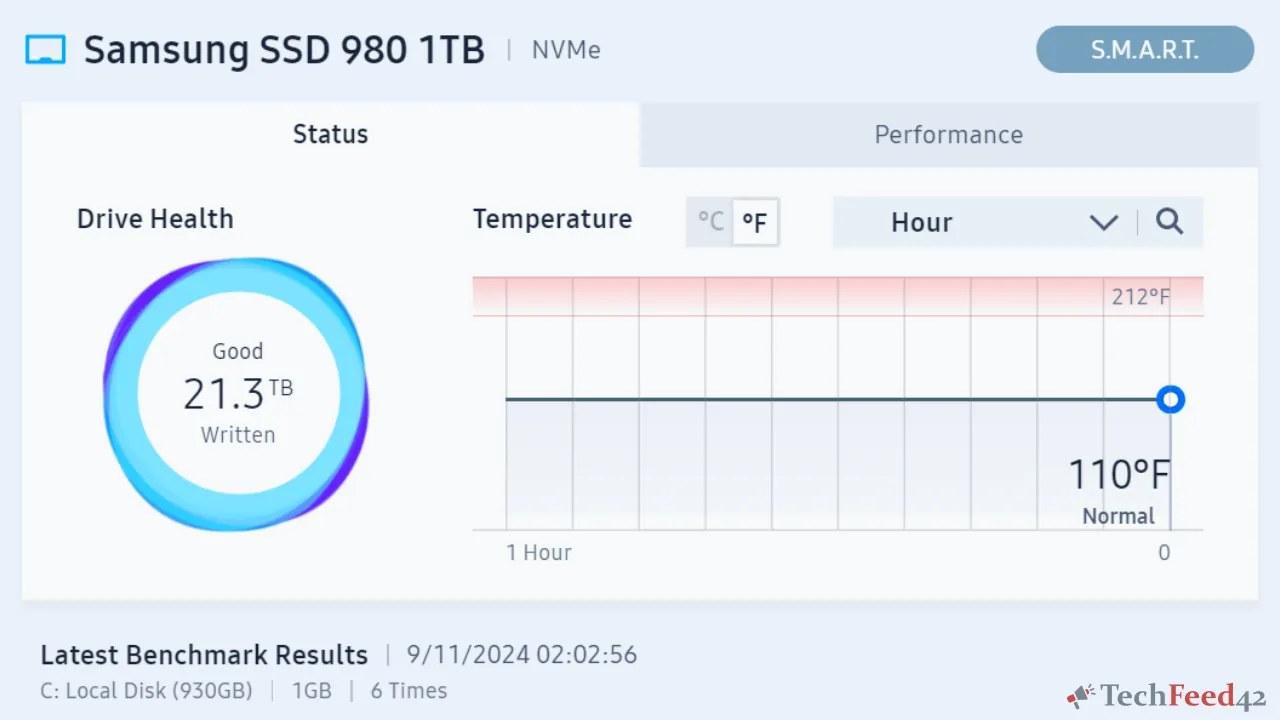
It’s important to note that the performance improvement wasn’t about making the SSD faster than its maximum speed. Rather, the heatsink helped the SSD maintain its top speed for longer periods without slowing down due to heat. If you’re using your SSD for short bursts of activity, like launching games or opening programs, you might not see much of a difference. However, for more intense, sustained workloads, the heatsink can prevent performance drops due to overheating.
When Is It Worth Installing a Heatsink?
Not every M.2 SSD needs a heatsink. If you’re using your drive for everyday tasks like web browsing, streaming, and light gaming, you probably won’t notice any significant temperature issues. Many modern motherboards even come with built-in M.2 heatsinks, which can help without needing to buy an additional part.
However, if you’re pushing your SSD to its limits with heavy workloads, or if you’re concerned about the drive’s long-term health, adding a heatsink might be worth it. High temperatures can reduce the lifespan of an SSD over time, and while the impact might not be immediate, keeping the drive cooler can help it last longer.
In my experience, the difference was noticeable when transferring large files or running programs that required constant read and write operations. The heatsink helped keep the SSD cooler and more stable, and I feel more confident in the drive’s long-term reliability.
Should You Add a Heatsink to Your M.2 SSD?
So, is it worth installing a heatsink on an M.2 SSD? It depends on how you use your drive. If you’re doing intense tasks that generate a lot of heat, like gaming, video editing, or large data transfers, a heatsink can help prevent throttling and maintain consistent performance. For lighter everyday use, a heatsink might not be necessary.
Personally, I found that adding a heatsink to my NVMe SSD was worth it. It keeps the drive cooler, prevents performance drops, and gives me peace of mind knowing that I’m protecting my investment in the long run.


