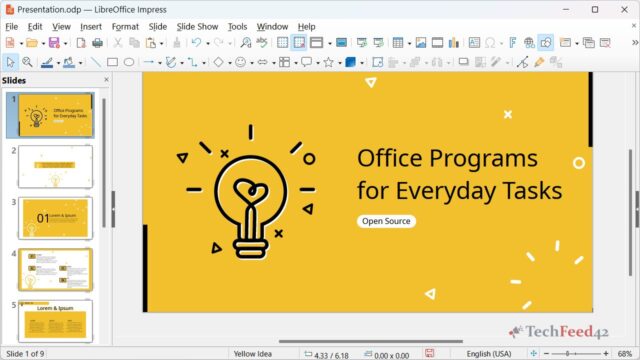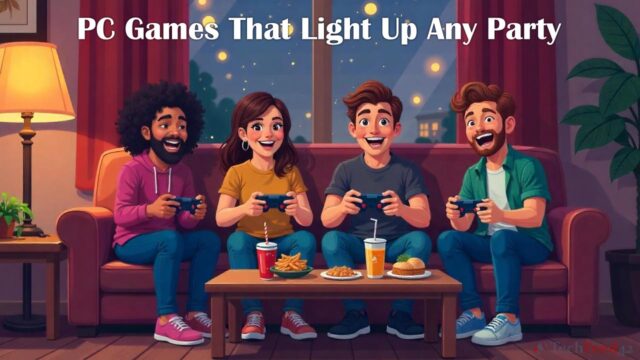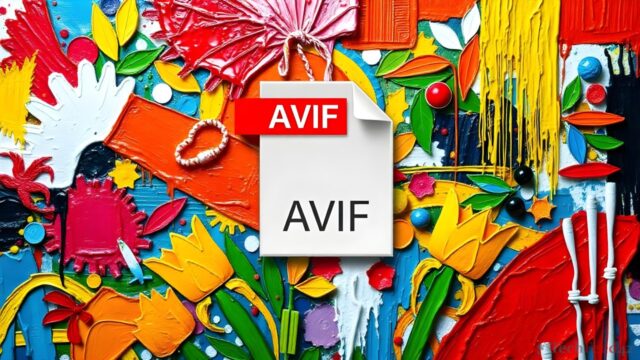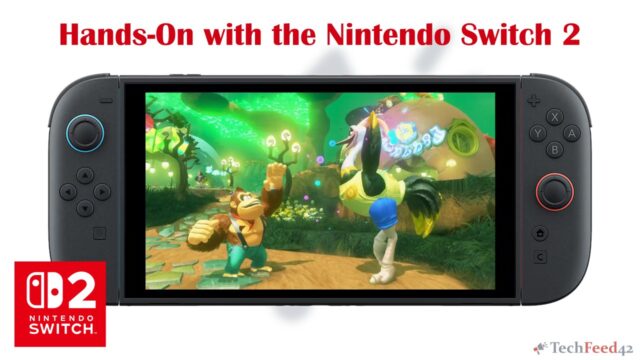Category: Main
-
Office Programs for Everyday Tasks
Learn about the best free office programs for word processing and spreadsheets, offering essential features and compatibility without the cost.
-
Router Settings for Better Online Game Play
Learn how to optimize your router settings for a smoother online gaming experience, including tips on QoS, port forwarding, and reducing Wi-Fi interference.
-
PC Games That Light Up Any Party
Fun, chaotic, and perfect for game night – these local multiplayer PC games bring laughter, teamwork, and friendly battles to the party.
-
Removing Viruses from Your Windows PC
If your Windows PC is infected with a virus, follow essential steps like booting into Safe Mode, running antivirus scans, and updating your system.
-
Android Phones Worth It in Summer 2025
Mid-range Android phones now offer great cameras, solid performance, and long battery life without the flagship price tag in summer 2025.
-
Setting Up and Securing a Guest Network
A guest network on a router improves security by isolating visitor access from the main network, safeguarding personal devices and bandwidth.
-
Free Graphics Software for Creative Projects
A look at free graphics software options, offering tools for creating and converting visuals in various creative projects.
-
How to Speed Up an Aging Computer
Upgrading your old PC with more RAM, an SSD, or a better CPU can significantly improve its performance, making it faster and more efficient for daily tasks.
-
How to Perform a Router Security Audit
A router audit involves checking settings, updating firmware, and reviewing connected devices to ensure network security and prevent vulnerabilities.
-
How to View AVIF Images on Windows 11
Viewing AVIF images on Windows 11 is possible by installing the AV1 codec or using third-party software like IrfanView or GIMP.
-
Hands-On with the Nintendo Switch 2
The Nintendo Switch 2 offers upgraded visuals, faster performance, and new features like GameChat, making it a solid choice for gamers.
-
Importance of QoS in Router Settings
QoS in router settings manages internet traffic, prioritizing critical tasks like gaming and video calls for smoother performance.