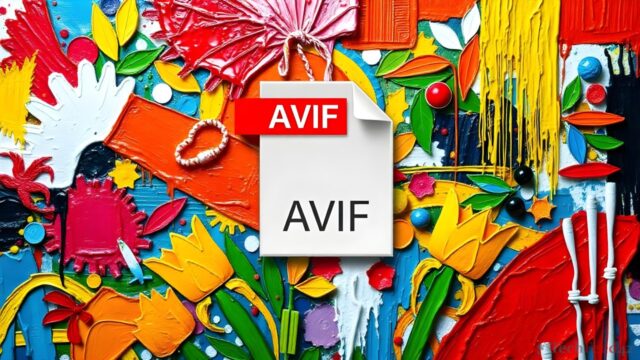Category: Guides
-
How to Handle HEIC Files on a Windows PC
Learn how to open and manage HEIC files on your Windows PC with simple methods, including using HEIF Image Extensions and third-party software.
-
How to Install Fonts on Windows 11
Easily install fonts on Windows 11 by downloading TTF files, right-clicking to install, and accessing them in the Fonts section of Settings.
-
Router Settings for Better Online Game Play
Learn how to optimize your router settings for a smoother online gaming experience, including tips on QoS, port forwarding, and reducing Wi-Fi interference.
-
Removing Viruses from Your Windows PC
If your Windows PC is infected with a virus, follow essential steps like booting into Safe Mode, running antivirus scans, and updating your system.
-
Setting Up and Securing a Guest Network
A guest network on a router improves security by isolating visitor access from the main network, safeguarding personal devices and bandwidth.
-
How to Speed Up an Aging Computer
Upgrading your old PC with more RAM, an SSD, or a better CPU can significantly improve its performance, making it faster and more efficient for daily tasks.
-
How to Perform a Router Security Audit
A router audit involves checking settings, updating firmware, and reviewing connected devices to ensure network security and prevent vulnerabilities.
-
How to View AVIF Images on Windows 11
Viewing AVIF images on Windows 11 is possible by installing the AV1 codec or using third-party software like IrfanView or GIMP.
-
Importance of QoS in Router Settings
QoS in router settings manages internet traffic, prioritizing critical tasks like gaming and video calls for smoother performance.
-
How to Show File Extensions in Windows 11
Learn how to easily display file extensions in Windows 11 to improve file management, enhance security, and better understand your file types.
-
Step-by-Step Guide to Home Router Setup
This guide provides step-by-step instructions for setting up a router in a home network, along with tips for optimizing Wi-Fi performance.
-
Parental Controls: Securing Your Router
Guidance on configuring parental controls through a router, helping to create a secure and controlled online environment for children at home.